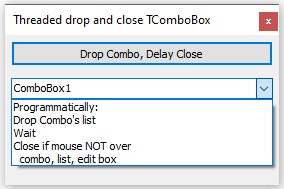 The Combo Box Windows control (aka TComboBox in Delphi) is one of the most frequently used user interface elements along with buttons and edits in Windows applications. TComboBox control represents an edit box with a scrollable drop-down list attached to it. Users can select an item from the list or type directly into the edit box. When the Style property is set to csDropDownList the combo allows to display a list of predefined items a user can select from the combo’s drop down list.
The Combo Box Windows control (aka TComboBox in Delphi) is one of the most frequently used user interface elements along with buttons and edits in Windows applications. TComboBox control represents an edit box with a scrollable drop-down list attached to it. Users can select an item from the list or type directly into the edit box. When the Style property is set to csDropDownList the combo allows to display a list of predefined items a user can select from the combo’s drop down list.
I’ve had a request from a user of my application: can the selection list be dropped down and then closed if no selection has been made in some period of time? Well, the user is asking. So, certainly it can!
The task to drop combo’s list is super easy: just set DroppedDown property to true (this sends CB_SHOWDROPDOWN to the combo). Then wait – but do not block the main thread !! – so some multithreading needed. Ok, use Delphi’s PPL. Finally, once the wait period is over, close the combo’s list – but, let’s say, only if the user is not hovering the mouse over combo’s items!
Looks pretty straightforward.
Continue reading

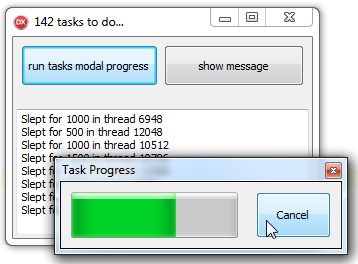 Quite some time has passed since working with multiple threads was introduced in Delphi (Delphi 2, way back in 1996). The TThread class at that time was a very lightweight wrapper around the Windows CreateThread function. Those “crazy” enough to venture into the world of parallel executing code aka multi-threaded applications know how (proper) writing and debugging of such applications can become frustrating (at least).
Quite some time has passed since working with multiple threads was introduced in Delphi (Delphi 2, way back in 1996). The TThread class at that time was a very lightweight wrapper around the Windows CreateThread function. Those “crazy” enough to venture into the world of parallel executing code aka multi-threaded applications know how (proper) writing and debugging of such applications can become frustrating (at least).