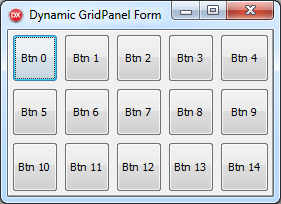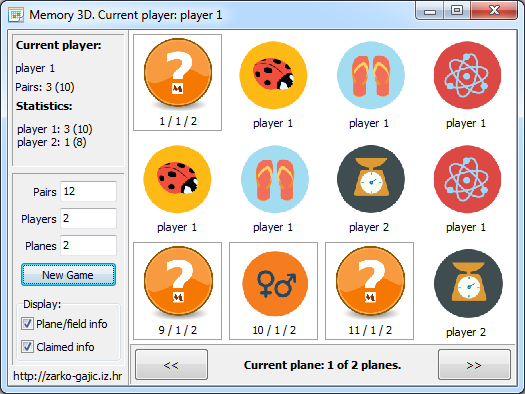 “If you want it to be playable and more interesting you need to jazz it up a bit!”
“If you want it to be playable and more interesting you need to jazz it up a bit!”
That’s what’s been cooking in my head from the time I’ve finished implementing the back end for the game of Memory (Match Up, Concentration, or whatever you are used to call it). As a proof of concept, I’ve coded a very simple application, aka the front end for the game – juts to have a workable user interface.
Now, the time has come to finish the series and introduce a more eye candy version of the game, one that’s not using dull buttons with numbers for field display values but that actually looks like card game type of Memory, with nice fancy images/icons for game fields. Why stop there? Why not go a step forward and introduce a new dimension for the game: make it 3D having fields appear on planes/layers, so players need to switch between planes to match a pair.
Continue reading

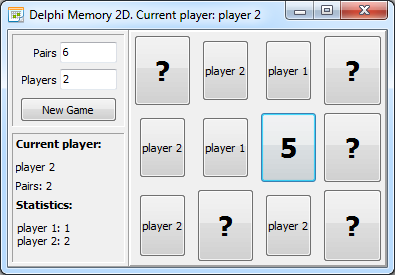 In my previous post,
In my previous post,