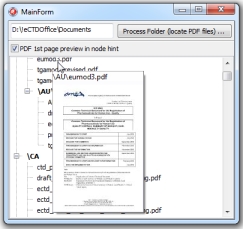 In a Delphi application, the THintWindow class implements the small pop-up window that appears over a control at run time, when the control has its ShowHint property set to True (and has a value assigned to the Hint property).
In a Delphi application, the THintWindow class implements the small pop-up window that appears over a control at run time, when the control has its ShowHint property set to True (and has a value assigned to the Hint property).
The implementation of the THintWindow (at least what gets displayed by it, not how) is rather simple: it will display whatever string value is assigned for the Hint property of a control. If you want more control over what gets displayed by the hint window, and how, and when the hint window will popup – you can create your own version by extending the THintWindow class.
To use your own hint you would assign your own class to the global HintWindowClass variable at application start-up time, so that the new hint window type is used for hints. You can even fine tune the display of the hint window just before it pops-up using the OnHint and OnShowHint events of the TApplicationEvents.
That’s all nice and clear. But, what if the control you are using is Virtual Treeview which has its own version of the hint window implemented in TVirtualTreeHintWindow? What if you want to extend this by including some graphics along with the text that the hint window displays? Further, what if you need to have different hint values for every node displayed by the tree?
Of course, you are not working on a new application – all logic is already there, lots of methods and events already implemented.
The answers: here’s how to simply extend both the TVirtualTreeHintWindow and the TVirtualStringTree to add some node specific graphics to the hint window displaying node specific hints.
Continue reading →
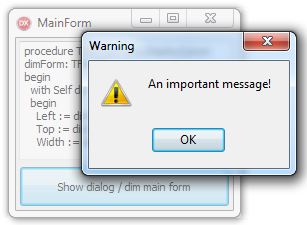

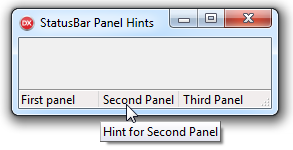 As the Help states, The TStatusBar Delphi control displays a row of panels, usually aligned at the bottom of a form. Each panel is represented by a TStatusPanel object listed in the Panels property.
As the Help states, The TStatusBar Delphi control displays a row of panels, usually aligned at the bottom of a form. Each panel is represented by a TStatusPanel object listed in the Panels property. 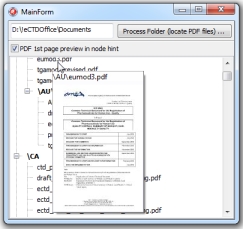 In a Delphi application, the
In a Delphi application, the 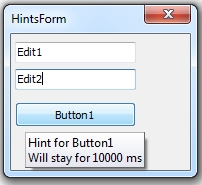 Ah, even after years of programming in Delphi, there’s still something new I learn every day (lucky me).
Ah, even after years of programming in Delphi, there’s still something new I learn every day (lucky me).