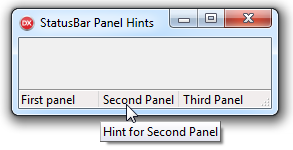 As the Help states, The TStatusBar Delphi control displays a row of panels, usually aligned at the bottom of a form. Each panel is represented by a TStatusPanel object listed in the Panels property.
As the Help states, The TStatusBar Delphi control displays a row of panels, usually aligned at the bottom of a form. Each panel is represented by a TStatusPanel object listed in the Panels property.
Much like any other VCL control, the TStatusBar can be adopted and extended to offer greater functionality. A simple case would be to use the status bar to display long hints from other controls.
What does not come out of the box is the possibility to have each panel on a status bar display its own hint (tooltip) when the mouse “stops” over a panel.
Even though the TStatusBar provides the Hint and ShowHint properties to let you assign the tooltip text which appears when the user moves the mouse over the control – you cannot have each panel on a status bar have its own specific hint!
You cannot? You can! Here’s how to implement TStatusPanel.Hint for each panel on a status bar…
Continue reading

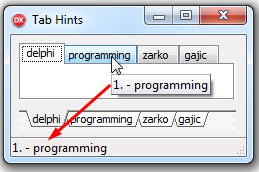
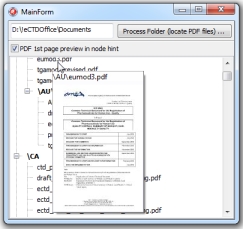 In a Delphi application, the
In a Delphi application, the 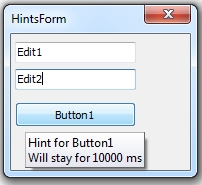 Ah, even after years of programming in Delphi, there’s still something new I learn every day (lucky me).
Ah, even after years of programming in Delphi, there’s still something new I learn every day (lucky me).