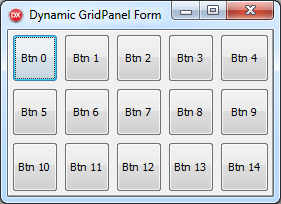
Delphi’s TGridPanel control is an ideal pick when you want to create grid-flow like user interface layout for your controls.
To place controls on a grid panel you specify the number of rows and columns (RowCollection and ColumnCollection properties) and simply drop a control on it. Unlike standard TPanel, when you drop a control on a GridPanel it will be placed in the next available empty cell in the grid. As you add more controls the grid will grow either by rows or columns being added automagically (or not, if the ExpandStyle poroperty is set to emFixedSize). What’s more you can even determine how each cell will be sized: will it have a fixed size, or a percentage of the grid size – so you can have controls nicely uniformly distributed in a grid.
That’s all great when you know the design at design-time – and you know what number of controls you want to be hosted by the grid panel.
Continue reading
