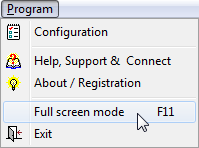 I guess you know you can run your browser in full screen mode using the F11 shortcut key. Windows Explorer also supports this feature.
I guess you know you can run your browser in full screen mode using the F11 shortcut key. Windows Explorer also supports this feature.
Running in full screen, where an application UI covers the entire screen, over the TaskBar and any Desktop/Tool bars, is handy when a user has a limited screen size (laptops) or when you just want more to be visible by the browser or the Windows Explorer.
Running your application in full screen might also be handy if your users want to be focused only on your application’s window.
Continue reading
