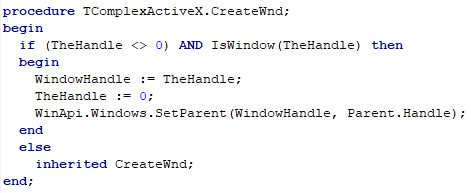 In any (VCL) Delphi application more stuff happens behind the scenes than you might be aware of.
In any (VCL) Delphi application more stuff happens behind the scenes than you might be aware of.
As known, every (TWinControl descendant) control placed on a form (like TButton or TEdit) and even the (T)Form itself is actually a wrapper for a Windows screen object. Every such object is “defined” by something called Window Handle. You can use the Handle value to do stuff with the underlying Windows screen object like hide or show it or move around its parent (another Windows screen object) or change some of its properties.
Continue reading
Tag Archives: twincontrol
Generic Solution to Coloring the Focused Entry Control in Delphi Applications
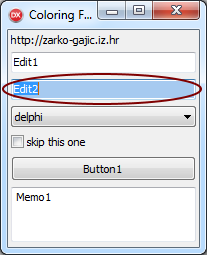
Looking for the best approach to change the background color (and other properties) of the focused data entry control in a Delphi (VCL) application?
By (Windows) design, the control on a data entry form which has the input focus is not drawn (/highlighted) differently from other controls (i.e. those without the input focus). In case of the TEdit (or TMemo and alike) control, only the blinking insertion point is displayed.
To provide visually more attractive user-friendly interfaces for your Delphi applications, you could decide to change the background color (and maybe some other properties) of the currently selected control – the one that has the input focus. Of course, this would include restoring to the original background color when the focus shifts to another control.
Continue reading

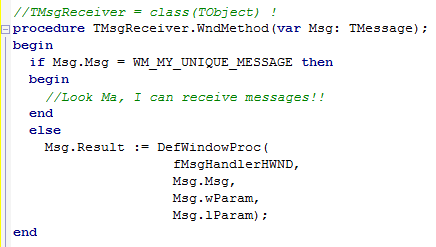 Windows messages are a key ingredient in communication between Windows and (your) application and also in communication between (two) applications.
Windows messages are a key ingredient in communication between Windows and (your) application and also in communication between (two) applications.