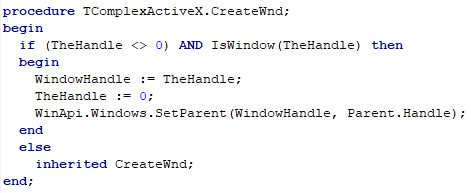 In any (VCL) Delphi application more stuff happens behind the scenes than you might be aware of.
In any (VCL) Delphi application more stuff happens behind the scenes than you might be aware of.
As known, every (TWinControl descendant) control placed on a form (like TButton or TEdit) and even the (T)Form itself is actually a wrapper for a Windows screen object. Every such object is “defined” by something called Window Handle. You can use the Handle value to do stuff with the underlying Windows screen object like hide or show it or move around its parent (another Windows screen object) or change some of its properties.
Continue reading
Tag Archives: windows api
Delayed Close Programmatically Dropped TComboBox (If Mouse NOT Over Combo and Combo’s List) Using Multi Threading
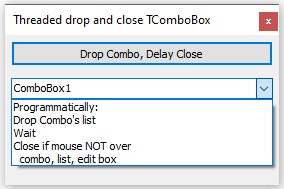 The Combo Box Windows control (aka TComboBox in Delphi) is one of the most frequently used user interface elements along with buttons and edits in Windows applications. TComboBox control represents an edit box with a scrollable drop-down list attached to it. Users can select an item from the list or type directly into the edit box. When the Style property is set to csDropDownList the combo allows to display a list of predefined items a user can select from the combo’s drop down list.
The Combo Box Windows control (aka TComboBox in Delphi) is one of the most frequently used user interface elements along with buttons and edits in Windows applications. TComboBox control represents an edit box with a scrollable drop-down list attached to it. Users can select an item from the list or type directly into the edit box. When the Style property is set to csDropDownList the combo allows to display a list of predefined items a user can select from the combo’s drop down list.
I’ve had a request from a user of my application: can the selection list be dropped down and then closed if no selection has been made in some period of time? Well, the user is asking. So, certainly it can!
The task to drop combo’s list is super easy: just set DroppedDown property to true (this sends CB_SHOWDROPDOWN to the combo). Then wait – but do not block the main thread !! – so some multithreading needed. Ok, use Delphi’s PPL. Finally, once the wait period is over, close the combo’s list – but, let’s say, only if the user is not hovering the mouse over combo’s items!
Looks pretty straightforward.
Continue reading
gZoom – Delphi Implementation of the Missing Mode in Windows Magnifier
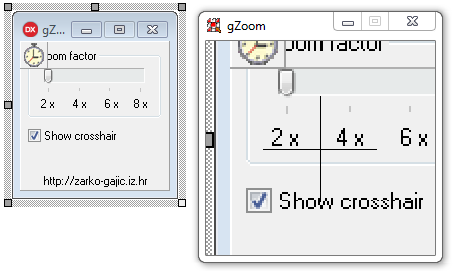 Ah, nostalgia.
Ah, nostalgia.
Here’s a small Delphi program I wrote some 20+ years ago. As far as I can remember this was one of my first (maybe even the first one really) Delphi applications which would not fall into the “hello world” category. Back then I was quite impressed how easy was to call Windows API functions directly from Delphi code to create small but powerful (and hopefully not useless) programs. The original code (I think days of Delphi 2 or 3), as the case is with Delphi, compiles without too much editing even today in RAD Studio 10.X.
If you are familiar with the application called “Magnifier” (comes with Windows as a part of Ease of Access features) then you already know its desired purpose: it displays zoomed in portion of the screen. Now, Magnifier has 3 modes: full screen, lens and docked. What is missing in Magnifier (even today with Windows 10) is the ability to enlarge the part of the screen that is below the mouse and display in a separate freely positioned window.
Continue reading

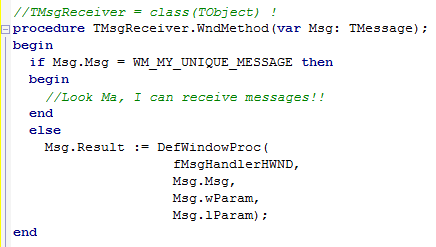 Windows messages are a key ingredient in communication between Windows and (your) application and also in communication between (two) applications.
Windows messages are a key ingredient in communication between Windows and (your) application and also in communication between (two) applications.