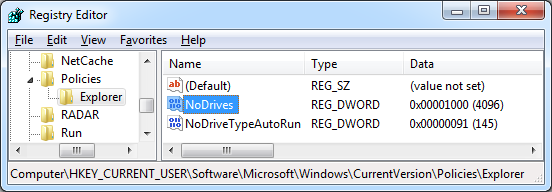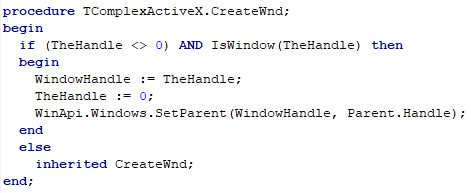 In any (VCL) Delphi application more stuff happens behind the scenes than you might be aware of.
In any (VCL) Delphi application more stuff happens behind the scenes than you might be aware of.
As known, every (TWinControl descendant) control placed on a form (like TButton or TEdit) and even the (T)Form itself is actually a wrapper for a Windows screen object. Every such object is “defined” by something called Window Handle. You can use the Handle value to do stuff with the underlying Windows screen object like hide or show it or move around its parent (another Windows screen object) or change some of its properties.
Continue reading
Tag Archives: windows
Screen Shuffling with Delphi (first step to a Sliding Puzzle Game)
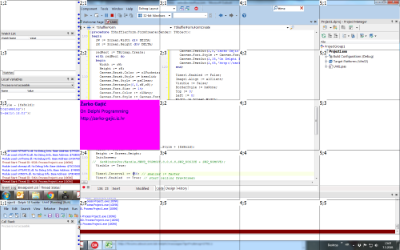 I’m sure you’ve seen it already. When the program starts it takes a picture of the current desktop, the picture is then cut into a number of rectangular pieces (all of the same size). A piece at some random position is “removed”. The main code randomly swaps that piece with the one next to it. Only pieces adjacent to the removed one can be moved into it.
I’m sure you’ve seen it already. When the program starts it takes a picture of the current desktop, the picture is then cut into a number of rectangular pieces (all of the same size). A piece at some random position is “removed”. The main code randomly swaps that piece with the one next to it. Only pieces adjacent to the removed one can be moved into it.
Continue reading
Generic Solution to Coloring the Focused Entry Control in Delphi Applications
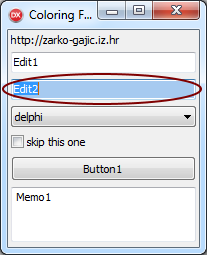
Looking for the best approach to change the background color (and other properties) of the focused data entry control in a Delphi (VCL) application?
By (Windows) design, the control on a data entry form which has the input focus is not drawn (/highlighted) differently from other controls (i.e. those without the input focus). In case of the TEdit (or TMemo and alike) control, only the blinking insertion point is displayed.
To provide visually more attractive user-friendly interfaces for your Delphi applications, you could decide to change the background color (and maybe some other properties) of the currently selected control – the one that has the input focus. Of course, this would include restoring to the original background color when the focus shifts to another control.
Continue reading
Delphi High-DPI Road: Ensuring Your UI Looks Correctly for TImage, TColorBox, Owner Drawn TComboBox , TStatusBar and some more
So you want to go down the high-DPI road? Feeling alone? I did 🙂 The classical answer “it works on my machine” will not be sufficient here. Your non high-dpi aware Delphi application might look nice on your development machine, but it certainly looks super small or ugly stretched on your client’s shiny new 4K resolution laptop – and it really does not work – at least not how you and your client would expect!
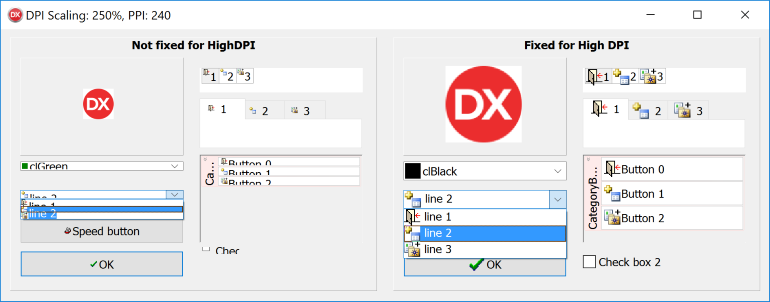
Quick Tip: Is a Drive Hidden From Windows Explorer (Using NoDrives Registry Entry)
The “NoDrives” Registry entry allows to hide a drive (/drives) you do not want to get displayed by Windows Explorer and/or from the standard Open Dialog box. Here’s how to programmatically check if a drive is hidden using Delphi.
TProgressBar Not Updating Fast Enough?
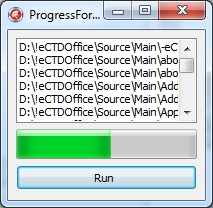
Do users of your Delphi application actually see the progress bar moving?
The TProgressBar control provides visual feedback about the progress of some actions within your application. The Position, Max and Min properties determine the current position of the progress bar within its minimum and maximum values.
Continue reading

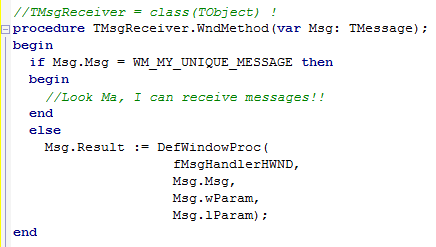 Windows messages are a key ingredient in communication between Windows and (your) application and also in communication between (two) applications.
Windows messages are a key ingredient in communication between Windows and (your) application and also in communication between (two) applications.